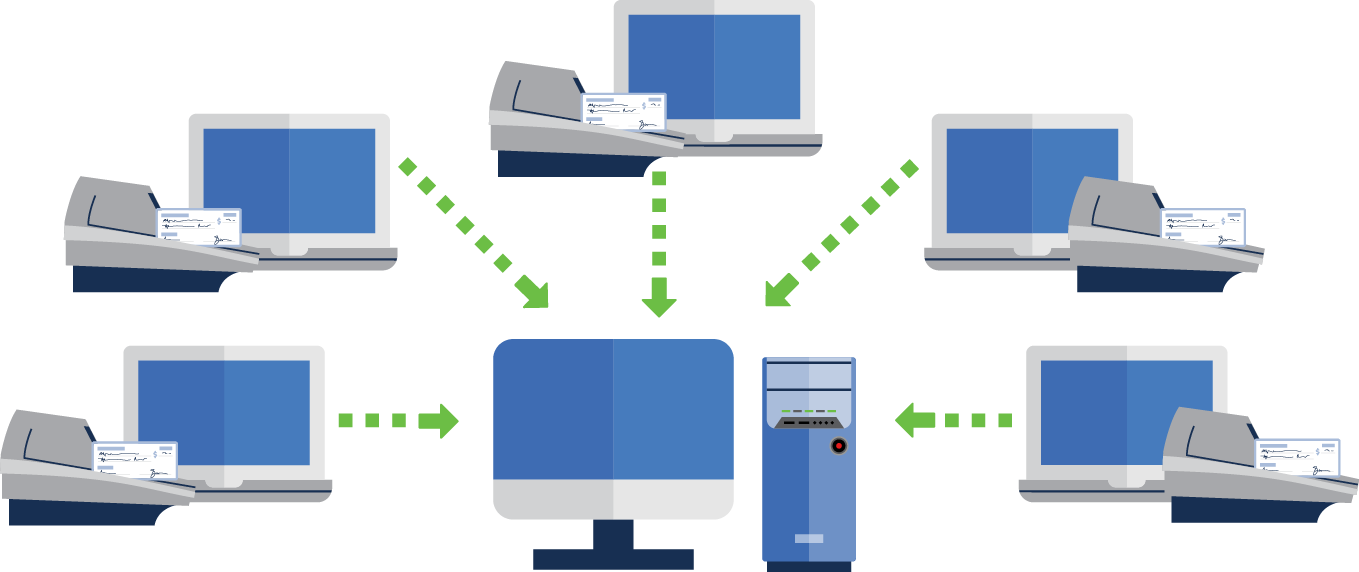
branch capture
Branch Capture allows each branch to capture their items using a supported scanner, for transmission to a central operations center. When a new batch of work is started, the operator can enter a total amount for the items as well as a valid Teller or Operator ID. This ID as well as the capture location is saved with each item to allow quick research by teller or branch. Branch Capture can work in one of two different modes, Standard Branch Capture, and Balancing Branch Capture.
STANDARD BRANCH CAPTURE
Standard Branch Capture is designed to be as simple as possible for the tellers/operators, allowing them to capture work and transmit it to the operations center for verification and balancing. All that is required is for a teller to select a work type, start a batch, run the items through the scanner, and when complete, press a button to end the batch. No additional correction or input is required at the branch. Once the batch is transferred to the operations center, the back office operators will import the batches into the MIPS Core System which performs CAR/LAR on the items at that time. Finally, the batch is balanced by the operator and verified before sending it to FED.
While the items are being scanned, the branch capture software stores both a black and white as well as a grayscale version of front and back sides of the item. If the proof operator at central operations is unable to determine the amount from the black and white image, they can press a button and the system will automatically request the grayscale image from the branch computer. The grayscale image often provides better detail so the operator can determine the amount without having to call the branch and get the teller to manually look up the item. This allows a dramatic increase in efficiency at the proof location as well as at the branch.
BALANCING BRANCH CAPTURE
Balancing Branch Capture is the our most recent addition allowing tellers/operators to capture items and balance the batch before it is sent to central operations for transmission to the Federal Reserve. Some of the features include:
• Items are sent through CAR/LAR while scanning.
• Invalid MICR data is displayed for operator correction.
• Grayscale images are available for viewing during correction, eliminating the need for the operator to find a paper item.
• Items are balanced to a batch total.
• A duplicate item check is performed before a batch can be marked as balanced and sent to central operations.
• Duplicate suspects are displayed for operator review.
• Grouping multiple batches of work into a run allows for multiple cut off times to transmit to central operations.
In Balancing Branch Capture, all data is completed and balanced before it goes to central operations. This requires more effort at the branch, but makes the central operations portion a simple matter of grouping the items from all branches into a single cash letter to transmit to the Federal Reserve or other image exchange provider.
