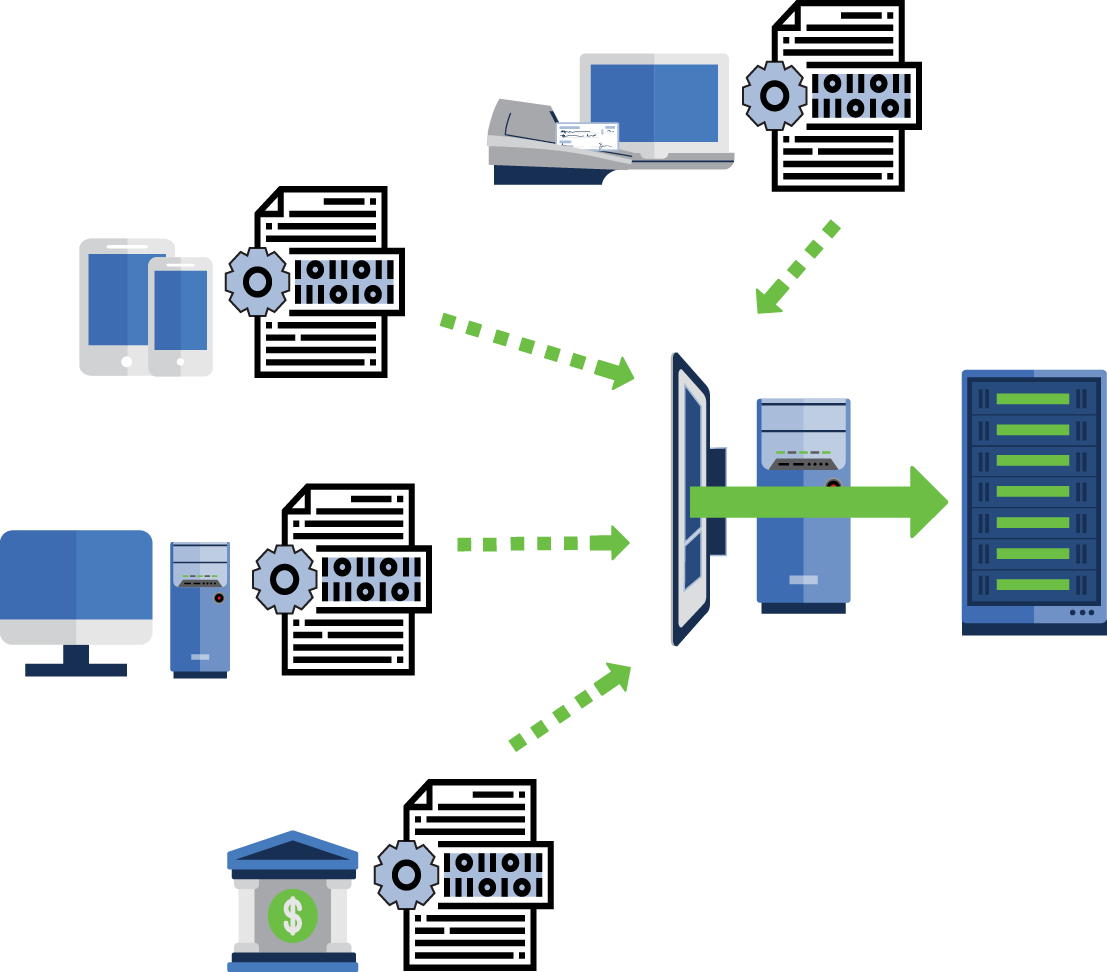
electronic file import
The MIPS System has the ability to import a wide variety of file types, including custom formats that you may have. From Branch Capture work to FED inclearings files, all items are pulled into MIPS for processing. Even work from a full-page scanner can be imported and associated with transactions in the system. This capability allows us to work closely with you to create the most efficient work flow possible for your processing situation.
Regardless of how the items get into MIPS, they all go through the same validation process. A duplicate check is also performed at an item level to ensure you don't end up processing work that others have captured twice, either by mistake or fraud.
FED RECEIPT (X9.37)
When files are imported from FED or other image exchange providers, the original cash letter and bundle structure is preserved to simplify the balancing processing. Other features include:
• An electronic batch header is created with the original cash letter totals saved on the image as the work is imported. This allows a simple way to research item totals for adjustments.
• Items are validated against business rules to ensure all MICR information is correct.
• Bank of First Deposit and other endorsement records are stored in the archive for later research.
• Original FED sequence number and cash letter date are stored for research.
Once an inclearings file is imported, it can then be used by the electronic returns process to send a return cash letter back to FED. Because we store the original BOFD (bank of first deposit) information, you won't have to key that information.
OTHER IMPORT TYPES
Many other types of work can be imported into the MIPS System. Some existing modules include:
• Mobile Capture files
• Image ATM files
• Full Page scanner data
• Remittance system import
• Lockbox system import
• Archive Only import
• Other custom modules
